Style
Das Aussehen für eingehende und ausgehende Mails kann durch Style
Sheets weitgehend angepasst werden, z.B. kann für ausgehende Mails
kursiver Text verwendet werden (Siehe hierzu aber die
 Bemerkung weiter unten).
Für Einzelheiten siehe das Bemerkung weiter unten).
Für Einzelheiten siehe das  WiKi
und bei WiKi
und bei  Mozilla
und Mozilla
und  Mozilla.
Der passende Ort dafür ist die Datei userChrome.css*) im .../chrome Verzeichnis des eigenen Profils (wo das zu finden ist wird ebenfalls im Mozilla.
Der passende Ort dafür ist die Datei userChrome.css*) im .../chrome Verzeichnis des eigenen Profils (wo das zu finden ist wird ebenfalls im  Wiki beschrieben). Die Datei muß ggf. neu angelegt werden. Wiki beschrieben). Die Datei muß ggf. neu angelegt werden.
*) Ab Version 2.2 des AddOns (TB 74 und später) müssen die Angaben nicht mehr in die Datei userChrome.css sondern
in der Datei showInOut.css stehen!
Es können auch die Icons für Ein-/Ausgehende Mails oder die Hintergrundfarbe der Zeile geändert werden. Beispiele für die notwendigen Bilder:
Die Bilder in demselben Verzeichnis wie die Datei userChrome.css speichern und diese Datei geeignet ergänzen.
Basis für die Definitionen in den Beispielen unten sind die Eigenschaften, die den Feldern bzw. Zeilen zugeordnet werden. Dies sind 'in' für eingehende Mails und 'out' für ausgehende Mails. Eingehende Mails bekommen außerdem die Eigenschaften 'to_me' (nur an mich), 'to_others' (an mich und an andere Adressen) oder 'to_list' (an mich über über eine Mailliste oder als BCC).
Thunderbird 3 und Seamonkey 2:
Damit die Änderung der Icons in funktioniert, muß der Parameter "mailnews.message_display.disable_remote_image" auf false gesetzt sein (Beschreibung).
Ebenfalls funktionieren in dem Beispiel die Links mit "chrome://..." nicht mehr. Stattdessen die Icons und und 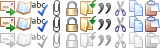
wie oben beschrieben herunterladen und in den url(...) nur noch den Dateinamen der Icons stehen lassen. |
Style
The appearance for incoming and outgoing mails may be adjusted via Style Sheets, e. g.
the text for outgoing mails might use an italic style (but see the
 note
further down). For details see note
further down). For details see  Mozilla
and Mozilla
and  Mozilla.
The right place for this is the file userChrome.css*) in the .../chrome subdirectory of the personal profile (see Mozilla.
The right place for this is the file userChrome.css*) in the .../chrome subdirectory of the personal profile (see  here for the location of this file). The file must be created if it doesn't exist. here for the location of this file). The file must be created if it doesn't exist.
*) Starting with version 2.2 of this addon (TB 74 and later) these details have to be put into the file
showInOut.css and not into userChrome.css!
Also, the icons for incoming/outgoing mails or the bacjground for rows might be changed. Examples for the necessary images:
Store these images into the folder, containing the file userChrome.css and add appropriate entries to this file.
Base for the definitions in the examples below are the properties added to the fields and rows. These are 'in' for incoming mails and 'out' for outgoing mails. Incoming mails gets the additional properties 'to_me' (only to me), 'to_others' (to me and to other addresses) or 'to_list' (to me via a maillist or as BCC).
Thunderbird 3 and Seamonkey 2:
For the changes of icons to work properly in Thunderbird 3 and Seamonkey 2 you have to set the property "mailnews.message_display.disable_remote_image" to false. (Description)
Also the links "chrome://" in the example don't work any longer. Please download the icons and and 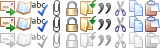
as desribed above and change the url(...) to only contain the filename of the icons. |
/* die aktuellen Standarddefinitionen / the current standard definitions */
treechildren::-moz-tree-image(sio_inoutCol, out) {
list-style-image: url("chrome://showinout/skin/indicators.png");
-moz-image-region: rect(0px 16px 16px 0px);
}
treechildren::-moz-tree-image(sio_inoutCol, to_me) {
list-style-image: url("chrome://showinout/skin/indicators.png");
-moz-image-region: rect(0px 64px 16px 48px);
}
treechildren::-moz-tree-image(sio_inoutCol, to_others) {
list-style-image: url("chrome://showinout/skin/indicators.png");
-moz-image-region: rect(0px 48px 16px 32px);
}
treechildren::-moz-tree-image(sio_inoutCol, to_list) {
list-style-image: url("chrome://showinout/skin/indicators.png");
-moz-image-region: rect(0px 32px 16px 16px);
}
/* um die alten Icons wiederzubekommen / to revert to the previous look */
treechildren::-moz-tree-image(sio_inoutCol) {
list-style-image: url("chrome://showinout/skin/inout.png") !important;
}
/* oder falls das nicht funktioniert (Bilder speichern, s.o.) / or if this does not work (save icons, see above) */
treechildren::-moz-tree-image(sio_inoutCol) {
list-style-image: url("inout.png") !important;
}
/*
The icon in the columnheader of the new icon column
(uses the standard 'compose' icon)
*/
#threadTree treecol.inoutColumnHeader {
list-style-image: url("chrome://messenger/skin/messengercompose/compose-toolbar-small.png") !important;
-moz-image-region: rect(32px 16px 48px 0px) !important;
}
/*-----------------------------*/
/*
* The icons in the new icon column
*/
/* for outgoing messages: the standard 'compose' icon */
#threadTree treechildren::-moz-tree-image(sio_inoutCol, out) {
list-style-image: url("chrome://messenger/skin/messengercompose/compose-toolbar-small.png") !important;
-moz-image-region: rect(0px 16px 16px 0px) !important;
}
/* for incoming message only a gray dot */
#threadTree treechildren::-moz-tree-image(sio_inoutCol, in) {
list-style-image: url("chrome://messenger/skin/icons/readmail.png") !important;
}
/*
* or use the icons in.png and out.png
*/
#threadTree treechildren::-moz-tree-image(sio_inoutCol, out) {
list-style-image: url("chrome://showinout/skin/out.png") !important;
}
#threadTree treechildren::-moz-tree-image(sio_inoutCol, in) {
list-style-image: url("chrome://showinout/skin/in.png") !important;
}
/* change the background for rows with outgoing mails to a light green */
#threadTree treechildren::-moz-tree-row(out) {
background-image: url("row-sent.png") !important;
background-position: bottom !important;
background-repeat: repeat-x !important;
}
#threadTree treechildren::-moz-tree-row(odd,out) {
background-image: url("row-odd-sent.png") !important;
background-position: bottom !important;
background-repeat: repeat-x !important;
}
/* set the font style for outgoing mails to italics */
#threadTree treechildren::-moz-tree-cell-text(out) {
font-style: italic;
}
|
Bemerkung
Die Eigenschaft 'font-style' kann nur auf Zellen nicht aber auf Zeilen angewendet werden! Daher funktioniert
treechildren::-moz-tree-row(out) { font-style: italic; }
leider nicht! Unglücklicherweise kann die Eigenschaft 'out' normalerweise aber nur den neu angelegten Spalten (also i.W. nur der 'Gegenseite') zugewiesen werden (eine Einschränkung von Thunderbird!). Es gibt allerdings einen Workaround. Da er tief in die Verarbeitung von Thunderbird eingreift ist er standardmäßig deaktiviert! Er kann aber für ausgewählte Spalten in den Eigenschaften der Erweiterung aktiviert werden. Es sollten nicht zu viele Spalten ausgewählt werden, denn das bremst Thunderbird einigermaßen aus! |
Note
The property 'font-style' is only applicable to cells, not to rows! Therefore
treechildren::-moz-tree-row(out) { font-style: italic; }
is not working! Unfortunately the property 'out' could normaly only be set
on the new columns (mainly the 'Correspondent', a limitation of Thunderbird)
. But there is a workaround. Because it interferes
with thunderbird it is normaly disabled. But it could be enabled for selected columns in the Options dialog off the add-on. Don't enter too much columns or Thunderbird will probably slow down!
|
